INSIDE THE 
NEWS + ADVICE
Help Employers Find You, Refresh Your Account
 Career sites such as ClearedJobs.Net let you create a job search profile and upload your resume. This is an effective tool that allows recruiters and hiring managers to find you, as they are often more skilled at finding you than you are at finding suitable jobs to apply for.
Career sites such as ClearedJobs.Net let you create a job search profile and upload your resume. This is an effective tool that allows recruiters and hiring managers to find you, as they are often more skilled at finding you than you are at finding suitable jobs to apply for.
But to maximize this feature, you need to log in on a regular basis. This lets recruiters know you are still in the job hunt and puts you at the top of their search results.
Your Profile is Date Stamped
When you create a job seeker profile there is a date associated with your account. Each time you log in to your account, that date stamp will update to the current date.
That date stamp is important because when an employer searches the resume database, their search results are viewed in reverse chronological order – newest to oldest. The profiles that are most recent are at the top of the search results.
And if you haven’t logged in to your account in 24 months, you’re no longer visible to employers as your account is considered to be inactive.
What This Means for You
If you log in on a regular basis such as monthly or even weekly, you’ll be at the top of a recruiter or hiring manager’s search results.
If you created your job seeker account 6 months ago, and have not subsequently logged in, you could be pages and pages and pages down in search results. Or if a recruiter selects a 30- or 60-day window for their search, you won’t appear at all.
Note below the date associated with job seeker profiles in a snippet from employer search results:
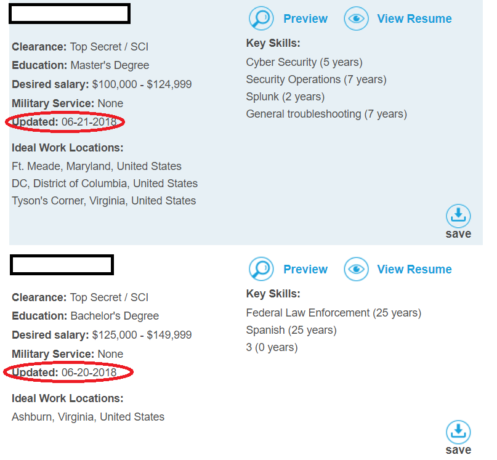
An Employer’s Search Results Are Not Your Resume
That last image brings up another important point. An employer’s search results are the Career Preferences you have selected – not your resume. Based on your Career Preferences an employer decides whether they will click through and view your resume.
Be sure your Career Preferences are complete and error free.
I’ve Forgotten My Login or Password
If you haven’t logged in to your account for a time, and have forgotten your login or password, you can recover that here. Or call Customer Service at 703-871-0037, Option 4, or contact them via email at [email protected].
Is it Time to Update Your Profile or Resume Information
While you don’t need to change anything to update the date associated with your profile – simply logging in refreshes the date – you should review your Career Preferences and Job Agents to be sure they’re up-to-date. It’s also a good idea to keep your resume fresh. If you need some direction on how to make improvements, check out 5 Top Cleared Resume Tips.
Make a note on your calendar to log in to refresh your ClearedJobs.Net job seeker account at least once a month. Remember, this puts you at the top of employers’ search results. Follow this advice on all the career and employer websites where you have registered. This bit of ongoing upkeep will put you that much closer to your dream job.
This entry was posted on Monday, June 25, 2018 9:20 am