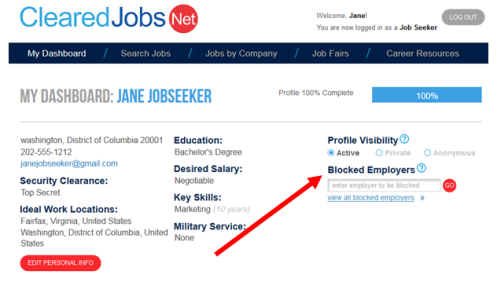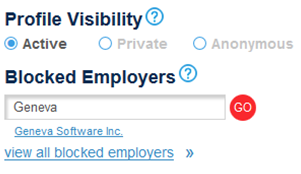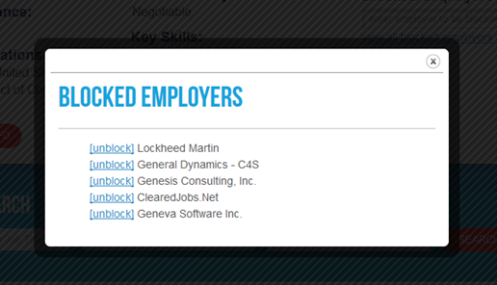INSIDE THE 
NEWS + ADVICE
Have You Used Block Employer
 “Block Employer” is a feature available on your ClearedJobs.Net job seeker profile that allows you to block any employer in our database from being able to see your profile and resume.
“Block Employer” is a feature available on your ClearedJobs.Net job seeker profile that allows you to block any employer in our database from being able to see your profile and resume.
When Do I Use Block Employer
You may be an active job seeker and you don’t want your current employer to know the steps you’re taking to change your career. Use “Block Employer” so they can’t see your actions on ClearedJobs.Net.
Or you may be what’s referred to as a passive cleared job seeker. You’re not necessarily proactively seeking new employment, but you’re open to reviewing your options so you keep your ClearedJobs.Net profile Active. In that case you may not want to tip off your current employer to your actions, so use “Block Employer” to keep your ClearedJobs.Net profile from being visible to them.
In fact, successful cleared professionals continually network and review their career options. They’re always open to new opportunities if those opportunities make sense. So even if you are content with your current employer and position, consider keeping your ClearedJobs.Net profile Active and using “Block Employer” as necessary. That way your profile is actively working for your future.
How to Block an Employer
Log in to your ClearedJobs.Net account and you’ll be on the My Dashboard screen. In the upper right you’ll see the option for Blocked Employers.
Start typing the name of the employer you wish to block. If the employer is in our database they will appear in a list below the text entry field. If the employer name you enter does not display, that employer is not a current ClearedJobs.Net customer, and you may wish to check back every couple of weeks to see if the company you want to block has been added.
Click on the employer’s name to add them to your list of Blocked Employers, and then click the red Go button.
Your current list of Blocked Employers will appear, including the employer’s name you just added to the list.
Click the unblock function to take the employer off the list of Blocked Employers.
You can also access your list of Blocked Employers by clicking on the “view all blocked employers” option from your Dashboard.
If you have questions please contact our Customer Service team at 703-871-0037, Option 4, or via email [email protected].
This entry was posted on Sunday, November 15, 2015 12:08 pm