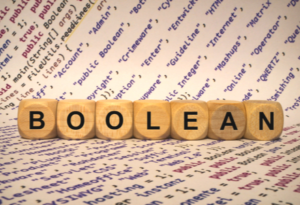
We’d all love to have an abundance of qualified talent that is perfect for our next position lined up and ready to go. However, that’s not usually the case. To successfully recruit and fill your positions, you must first identify talent. Using a resume database is a great way to gain access to potential hires and source candidates. But with thousands of resumes to sift through, it can be time consuming if you don’t use the right tools to aid your search. By incorporating Boolean search strings in your hunt for qualified talent, you can quickly and effectively find exactly what you’re looking for.
Candidates can be found through a variety of methods such as a job board, referral, cold call or an application sent in response to your job posting. While these are all proven methods frequently used to recruit and ultimately hire talent, some offer greater control than others. We don’t always have an abundance of referrals and incoming applications to select an ideal candidate from. Even when we have them at our disposal, the talent at hand might not meet the requirements necessary to perform the job—especially for those hard to fill positions. So performing your own search with Boolean operators will allow you to control a range of variables that determine your specific search results and overall recruitment success.
We Can Help You
When some of us read about Boolean search strings, our eyes cross and we think, “That’s so confusing!” If that’s you, fear not. We’re happy to either walk you through the process of setting up effective search strings that match your recruiting needs, or set them up for you. Contact your Account Manager or our Customer Service team for details.
But What Exactly Is Boolean Search
Some folks consider Boolean search to be synonymous with internet search, but that’s not the case. In fact, Boolean logic existed long before the internet and computers. It’s based on George Boole’s mathematical theory in which all variables are either true or false. Search engine queries use this logic to provide search results.
Many of us search “lightly,” without the use of Boolean operators on a regular basis. But when we combine keywords with operators and create Boolean search strings, our searches provide more relevant results that match critical candidate variables. Key variables might include the location of a candidate, their skills, experience, and education, their compensation requirements, and security clearance. Your goal is to match as many of these candidate variables to your position as possible to find the right match.
Enhance Your Search with Boolean Operators
ClearedJobs.Net’s advanced resume search allows you to filter candidates by security clearance, location, salary, education, military experience, and more, helping you immediately account for many key variables. But not all job seekers fully complete their profile, so try using Boolean search strings to help your search produce more complete results. While these variables play a great part in identifying the right talent, a candidate’s skills and experience must also be identified. This is where Boolean search strings really help you narrow your search and hone in on the candidates with the right skillset.
As you prepare to take your sourcing efforts to the next level, you’ll first need to understand these five Boolean operators to effectively create Boolean search strings:
- Quotation marks “ ”
- OR
- AND
- NOT
- Brackets/Parentheses ( )
Quotation Marks
Quotation marks are one of the most simple and useful Boolean searches used to obtain precise results. When you place multiple words in quotation marks, your search will capture those words as an exact phrase and keep them intact. If you do not use quotation marks, each word will be treated separately.
For example, searching for Project Manager will provide results with the words project and manager. But you lose control over the context. Those two words may not even be in the same paragraph. But if you enter the phrase “Project Manager” inside quotation marks, your search will only provide results that include those two words, in that exact order.
OR
When crafting your search strings, think about how different job seekers may use spelling, spacing, and punctuation in their resumes. To maximize the effectiveness of you search, create a search string using the Boolean operator, OR, to capture the variety of ways job seekers describe their experience. This expands your search results by creating a list of possibilities – this might include synonyms or different spellings of keywords. Your search will provide results that include at least one match. For example:
- “sec +” OR “sec+” OR “security+” OR “security +”
- “system engineer” OR “systems engineer”
It’s useful to include unique acronyms like CISSP and PMP, but also spell out some of the key words if possible. For example:
- MCSA OR MCSE OR MCSD OR MCTS OR “microsoft certified”
AND
While the OR operator expands your search, AND narrows it. If you want to produce results that include two or more keywords, using AND will do the job. You might say, Linux AND “Systems Administrator” – giving you results that include both the word Linux and the phrase “Systems Administrator”.
You can also combine the use of AND and OR commands to search multiple terms. You might use this approach to broaden your results by avoiding strict job titles. Try breaking titles out using keywords. Instead of “software developer” try the following. You’ll notice AND will give you results that contain Software and at least one of the words in parentheses:
- Software AND (design OR develop OR test OR engineer)
NOT
The NOT Boolean operator further narrows your search results by excluding unwanted terms. The following example will provide results that contain the phrase “java developer” and the words unix or linux, but not the word MySQL.
- “java developer” AND (unix OR linux) NOT MySQL
Brackets/Parentheses
You likely noticed the use of parentheses in some of the examples above. They are used to group complex search strings and give priority to certain elements. At the end of your searches, try adding a second parenthetical with as many of the unique words you can find in the job description. For example, instead of “Java developer” try:
- Software AND (design OR develop OR engineer OR test) AND (java OR python OR tomcat)
You can even use parentheses inside parentheses to pull highly specific results. For example:
- ((“system engineer” OR “systems engineer”) AND (“program manager” OR “project manager” OR pmp OR pmi)) AND (linux AND unix)
Other Useful Tips
As you begin creating search strings, be careful not to over-filter. Start with broad keyword search strings and adjust accordingly depending on the number of results that come back. It’s helpful to use more OR commands than AND at first. If your search returns thousands of resumes, then begin adding other filters to narrow your search.
- Don’t use commas or dashes between words.
- When long searches come back with zero results, check to make sure all parentheses and quotes are balanced.
- When long strings with multiple AND statements come back with very few results, run some searches for each keyword individually to determine which word is causing trouble.
- When searching for really hard to find talent, use fewer filters. Better to see someone you don’t need rather than miss out on the person you do.
- Run some searches without using a location filter. Someone with a diverse list of desired work locations may be willing to relocate, especially if one of those locations is in the general region.
- Be mindful of including Boolean operators such as AND or OR unintentionally. You might have an opening for an Operations and Collection Analyst Level II or III. If you search this job title in a resume database, the search function will recognize this as a Boolean search string, giving you results that you may not realize are incorrect.
Keep in mind that the search string you input does exactly what you tell it to do, no more or less. A single typo or the misuse of an AND or NOT command can make the difference between seeing a hundred resume results or zero. It may take a little practice to become comfortable using Boolean search strings but the return on investment is well worth the effort. Once you start incorporating these commands into your search strategy, you will see the speed and accuracy of your sourcing efforts greatly improve.
For additional resources, visit our site to view and download a copy of our Boolean Search Strings Tip Sheet.

Excellent post, thank you!