INSIDE THE 
NEWS + ADVICE
Feeling Behind? Job Agents Are the Key to Staying Ahead in Your Job Search

Ready to keep your job search rolling even when you’re not scrolling? Job agents have you covered!
You’ve likely heard that finding a job is a full-time job, but it doesn’t have to be if you work smarter, not harder. Let Job Agents take the repetitive task of sifting through job listings off your plate.
It’s like having a personal assistant who searches for new opportunities for you, leaving you free to focus on other things. So whether you’re out in the cleared community networking or just taking a much-needed break from your job search efforts, Job Agents work behind the scenes to deliver fresh cleared job openings directly to your inbox so you don’t miss out.
What’s the catch? Unless you give them the right search criteria, they might miss jobs on ClearedJobs.Net that could be a good fit. So read our tips to use Job Agents effectively and keep your job search moving forward at lightspeed.
How to Create an Effective Job Agent
1. Use our Advanced Job Search for the best results.
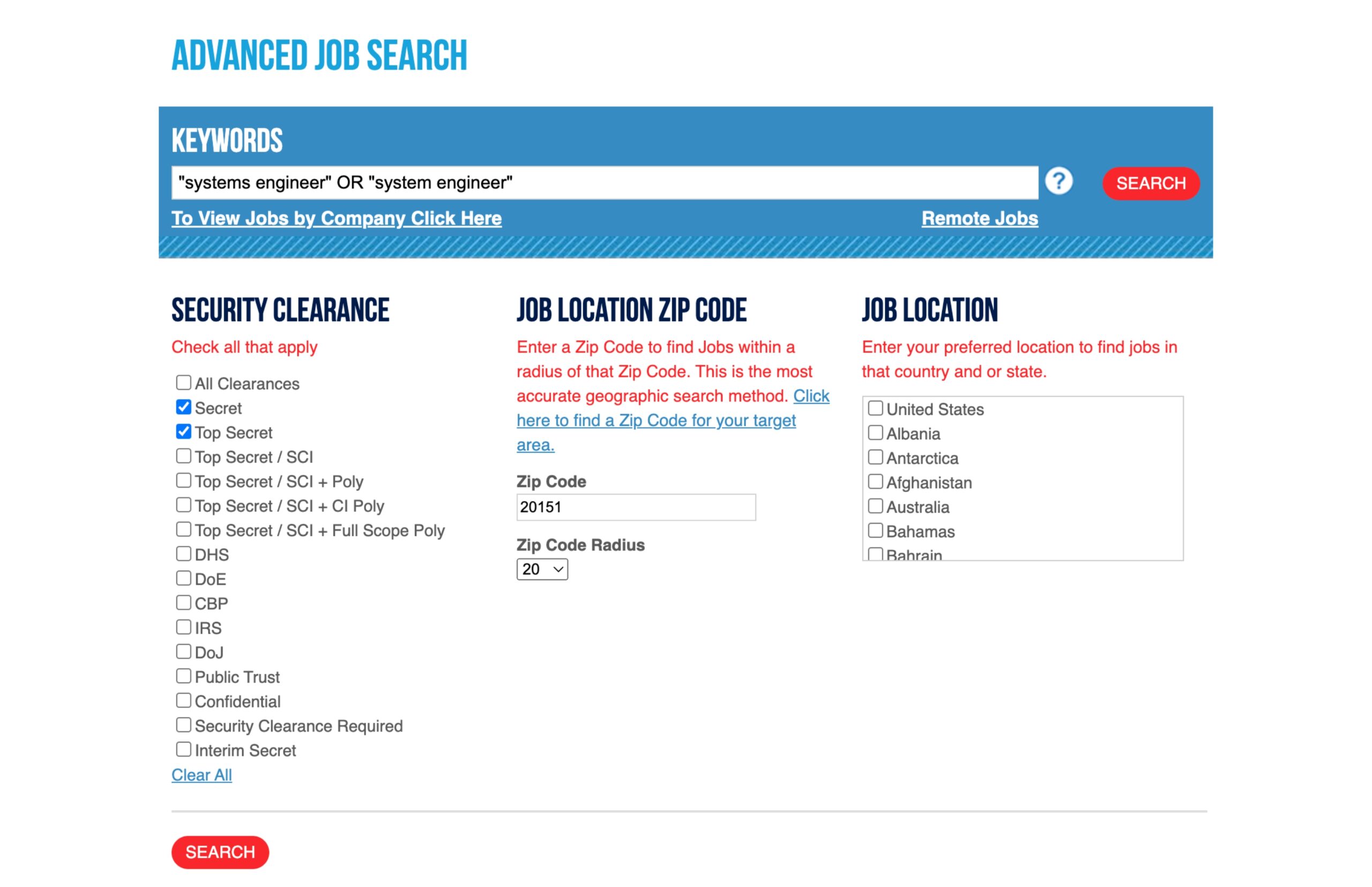
2. Enter a keyword or phrase such as “systems engineer” OR “system engineer.”
3. Select your clearance level (and any lower clearance levels you’re eligible to work in to help you find more results as necessary).
4. Add your desired location by zip code and set a mileage radius.
5. Search away! Your results will match the criteria you entered.
6. If you see too many or too few jobs, or something isn’t to your liking, revise your search.
7. Once you’re happy with your search criteria and results:
- Enter your email address and click “save” if you’re not logged in.
- If you’re logged into your ClearedJobs.Net job seeker profile, enter a name for your new Job Agent and click “save” in the same spot.
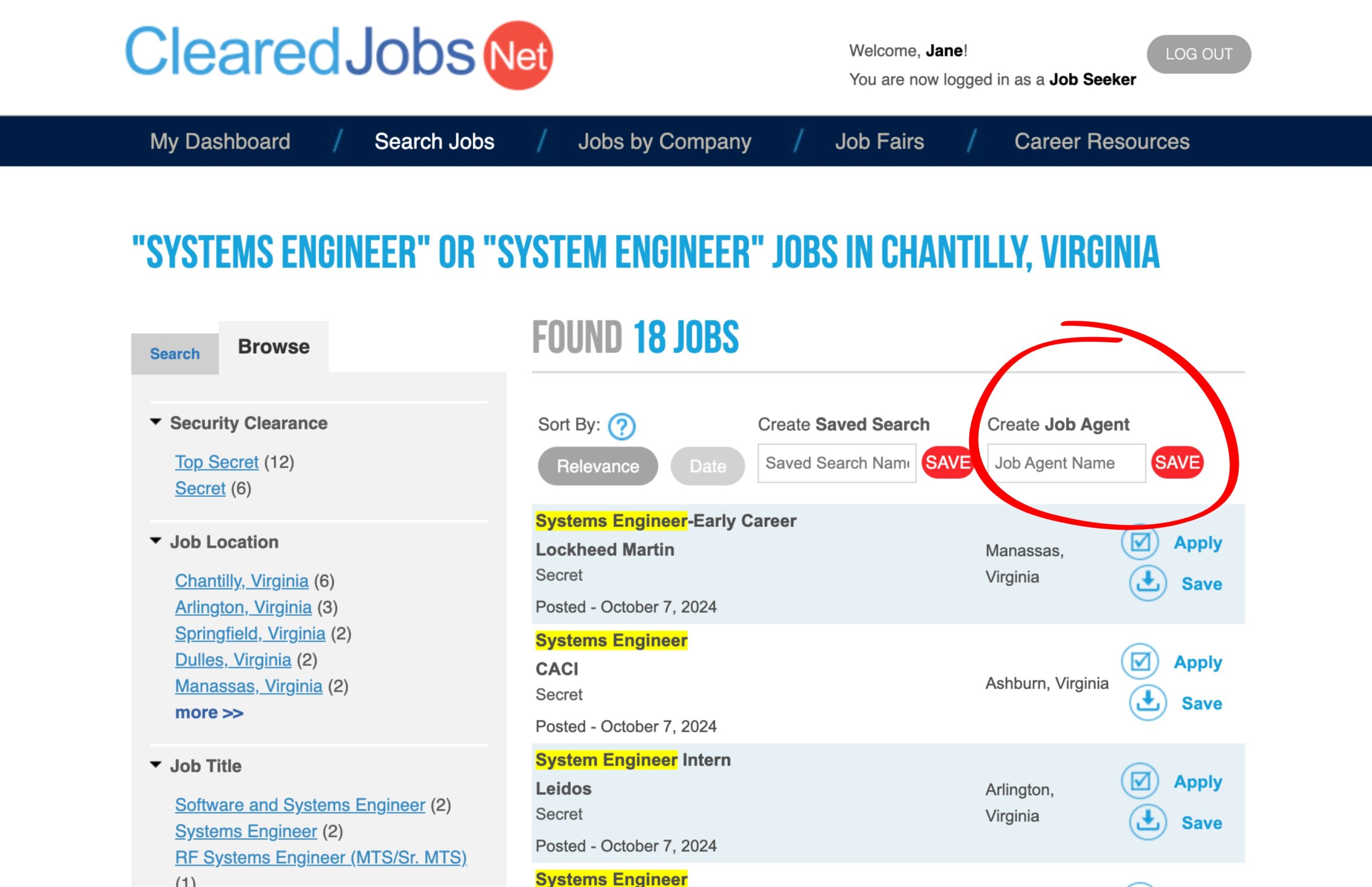
You can also view, edit, or add new Job Agents via your job seeker dashboard when logged in. When you create or edit a Job Agent this way, you can also set a salary range and select whether you want to be emailed daily, weekly, or monthly.
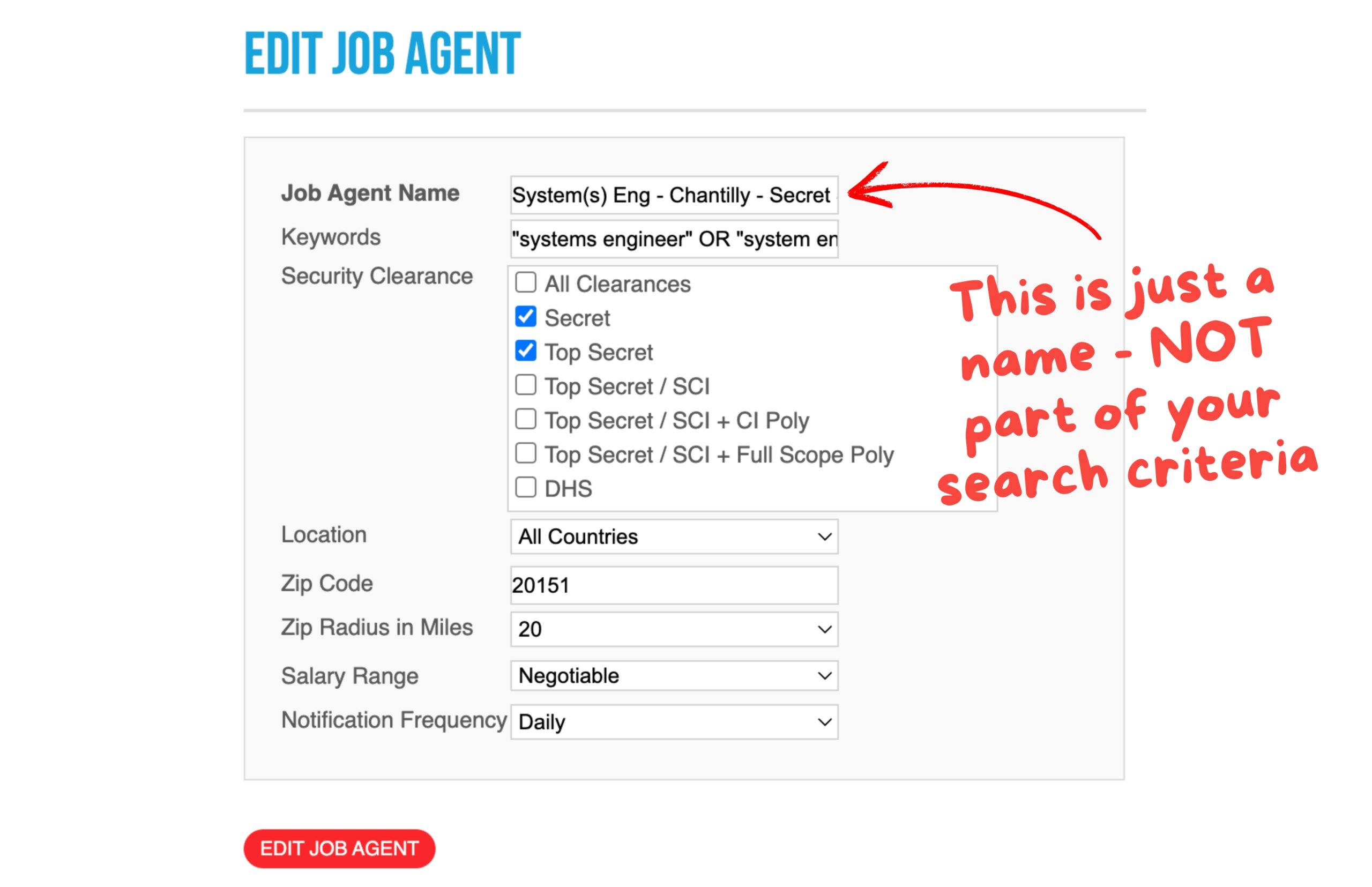
When editing or creating Job Agents from your job seeker dashboard, remember that the first field, Job Agent Name, is just that—a name. The name is meant to keep your Job Agents organized, but has no bearing on the search criteria. So even if it looks a little repetitive depending on the Job Agent title you enter, don’t skip inputting your Keywords. You need to put your keyword or keyword phrase in the second field in order to specify what your Job Agent will actually search for.
When finished, this is what your Job Agent will send to your email:
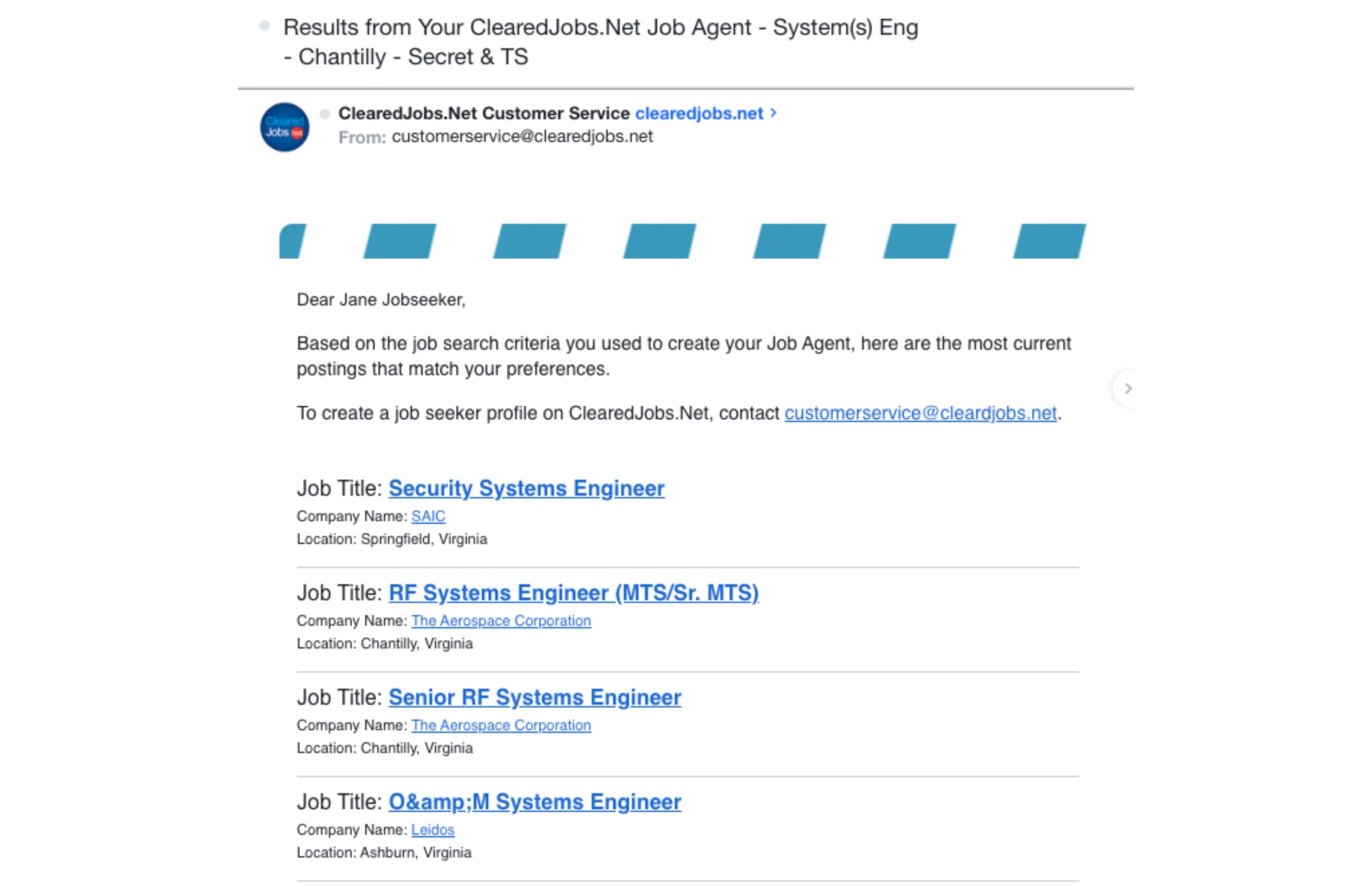
Job Agent Search Parameter Tips
In our examples above, you’ll notice the keyword phrase “systems engineer” OR “system engineer” uses quotation marks. This is a Boolean search string that ensures only jobs are pulled that truly say either “systems engineer” or “system engineer.”
Without quotation marks, you get job posting results that have either the word “system(s)” and/or “engineer,” – not necessarily the context you had in mind. Think of how many job postings have either one of those words. That would be way too many job postings to sort through and not an effective use of your time or Job Agent.
So be sure the keywords you enter will actually return the search results you’re interested in. Also note, in that example, the Boolean operator OR guarantees you see jobs whether they have an “s” at the end of the word system or not. This is just one example of how you can use Boolean logic to search efficiently. If your ideal role goes by a few interchangeable names, you can search for all the variations with one well-crafted Boolean search string.
It’s also crucial that you fill out your search options fully and input a zip code versus picking an entire state, especially if you’re searching in an area with tons of cleared job opportunities like the national capital area. Job Agent emails are limited to 25 search results. You don’t want to waste those 25 slots on jobs you’re not likely interested in. The more specific the Job Agent, the more effective.
You Still Need to Log In
Even though jobs can be delivered straight to your inbox, you should still log in to your ClearedJobs.Net job seeker profile on a regular basis to keep your account active. When employers search for candidates on ClearedJobs.Net, their search results are sorted in reverse chronological order. So if you haven’t logged in to your account for a couple of months, you won’t likely be at the top of their results. Logging in updates the date associated with your account and lets recruiters know you’re actively looking for a job.
Contact Us If You Need Help
Our friendly customer service team is available to help if you have questions about setting up an effective Job Agent.
This entry was posted on Tuesday, October 08, 2024 11:00 am
