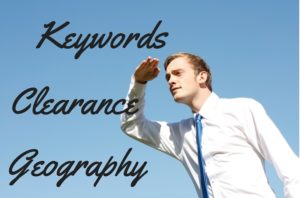 We’re convinced that there are many positions that cleared job seekers just never see, for any number of reasons. It may be issues of geography, incorrect keywords, security clearance, or keyword search errors.
We’re convinced that there are many positions that cleared job seekers just never see, for any number of reasons. It may be issues of geography, incorrect keywords, security clearance, or keyword search errors.
Let’s look at some search techniques that will help you find more positions that you qualify for than you have found in the past.
Search other clearance levels. What? Yes, search security clearance levels below the clearance you currently hold. Now if you hold a polygraph, that isn’t necessarily something you may be willing to consider. But let’s say you have a Top Secret clearance or a TS/SCI. Your dream job may only require a Secret clearance. If you’re only searching on jobs that require a Top Secret clearance or a TS/SCI, you will never see those other opportunities.
This type of change doesn’t make sense for everyone, but if it does for you, searching clearance levels below your current security clearance will expand the opportunities available to you.
Your profession may help drive this consideration as well. Are you in an expanding field such as IT or cyber security where employers are crying out for qualified individuals? Then you may not need to consider other clearance levels. But if you’re in a profession such as Recruiting or Admin where you have much more competition, this may be something to consider.
You can always refine your choices later after your initial search. But consider being more open at the outset to find more opportunities.
Review the keywords you’re using. Are you using all the relevant terminology or keywords for your profession? If you’re unsure, talk to other professionals in your field and ask them what keyword searches they use when searching for a job.
When you’ve been in a position for awhile, you tend to become stuck in the terminology your company uses. But other contractors may use slightly different terminology for the same type of work. An example of this is some companies use the term Recruiters, while others refer to Talent Acquisition. Ultimately they’re both the same type of position – trying to source and evaluate new talent for their company to hire – but the terminology is slightly different.
Or the job titles Program Manager or Project Manager. The answer is to use a search string that covers both terms:
“Program Manager” OR “Project Manager”
An even better and more broad option to capture more relevant positions:
“Program Manager” OR “Project Manager” OR “Program Analyst” OR “Project Analyst”
Step back and look at your profession and skill sets. Are there different keywords you could be using when searching for a new position?
Use a centrally located Zip Code. When writing a job description recruiters have many choices to make when it comes to where the job is located. If the job is on a base, do they use the base name as the city? And then is that the full base name, or just a variant of that full name?
A great example of this is positions located at Redstone Arsenal in Alabama. Sometimes it’s just Redstone. Or Red Stone. Arsenal may or may not be included. Sometimes they choose Huntsville.
That’s why your best bet when searching from a geographic perspective is to use a centrally located Zip Code, and do a radius search around that Zip Code.
 We added a quick link to the USPS Zip Code lookup site where you can easily find a Zip Code to plug in on ClearedJobs.Net from the Advanced Job Search Page. After you find a centrally located Zip Code, plug it in to the Zip Code field and enter a Zip Code radius. Then you’re good to go.
We added a quick link to the USPS Zip Code lookup site where you can easily find a Zip Code to plug in on ClearedJobs.Net from the Advanced Job Search Page. After you find a centrally located Zip Code, plug it in to the Zip Code field and enter a Zip Code radius. Then you’re good to go.
While this is absolutely the best way to search to find the most job postings in a particular area, it’s not failsafe. We do sometimes have job descriptions that are lacking a Zip Code. So to be fully comprehensive when searching, also search by state, city or a particular base.
Search Syntax
Lastly, are you skilled at using Boolean search? If you’re like many folks, you’ve got the basics down, such as put a phrase in quotation marks for more precise results. But beyond that, you may need some pointers. Check out this refresher to polish your search skills:
- Don’t use Commas or Dashes between words.
- If you enter a phrase such as project manager, your search results are job descriptions containing the words project and manager or the phrase project manager. For more precise results use quotation marks around the phrase. Enter “project manager” and your results will only be job descriptions that contain the phrase “project manager”.
- Use Boolean Operators – AND, OR, NOT – for more complex searches. Use parentheses to create a series of options. For example:
- “java developer” AND unix for results that contain the phrase java developer and the word unix.
- “java developer” AND (unix OR linux) for results that contain the phrase “java developer” and the words unix or linux.
- “java developer” AND (unix OR linux) NOT mysql for results that contain the phrase “java developer” and the words unix or linux but not the word mysql.
Or check out this ClearedJobs.Net Search Guide on SlideShare:
Thank you for these helpful tips. I learned new ways of searching jobs!