INSIDE THE 
NEWS + ADVICE
An Easy Way to Get Your Resume in Front of More Recruiters

Do you think you’re good at finding all the jobs you might be interested in? Most of us aren’t, because it’s not our expertise.
That’s why having your resume and profile on a career site like ClearedJobs.Net is so powerful. Recruiters and hiring managers are searching that resume database to find candidates they think may be a good fit for their positions. They’re usually more skilled at finding you than you are at finding them.
To take full advantage of this resume database search feature your profile probably needs to be refreshed. That refresh says to recruiters you’re in the hunt and puts your resume closer to the top of their search results.
Log In to Refresh Your Profile
Any time you log in to your ClearedJobs.Net account the date associated with your account is refreshed or updated to the current date. If you haven’t logged in to your account for several months, you may be far, far down the list of search results that an employer views.
That’s because when a recruiter is reviewing resume search results, those results are in reverse chronological order. What’s new or refreshed is right up front, and what’s older is further down the list of search results. If a recruiter selects the most recent 30- or 60-days for their search window and you haven’t logged in during that timeframe, your resume will not be in their search results at all.
After 24 months your account is no longer visible to employers, though you still have access to your account, the resume(s) you’ve uploaded, and all the historical information about your account activity. All you need to do is log in again and your account is refreshed, and your resume is again visible to employers.
How Often Should I Log In
Log in to your ClearedJobs.Net account on a regular basis, such as monthly or even weekly. Then you’re at the top of a recruiter or hiring manager’s resume search results.
You can see below in this snippet from a recruiter’s search results how the date associated with your profile appears.
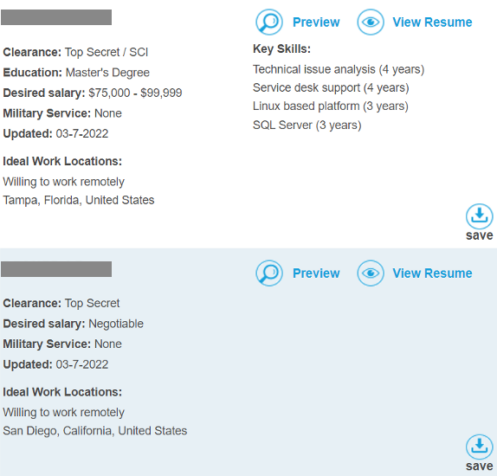
A Recruiter’s Search Results Are Not Your Resume
Did you see the search results above don’t display your resume?
The results are the details that are found on your profile. That’s why fully completing your profile is important, so a recruiter has a more compete picture of you and your abilities. That information will hopefully entice them to click View Resume or Preview, which shows them a small snippet of the top of your resume.
Forgot Your Username or Password
If you’ve forgotten your ClearedJobs.Net job seeker username or password, you can recover them both here. Or call Customer Service at 703-871-0037, Option 4, or contact them via email at [email protected].
Keep Your Resume and Profile Details Fresh Too
While simply logging in to your profile does update the associated date, don’t forget to keep your resume and Career Preferences current too. If you have new achievements or new certifications to add to your resume or Key Skills, be sure to include those to keep your job search advertising materials up-to-date.
When you’re in that refresh mode, you may want to check out Resume Words that Make or Break Your Cleared Job Search to ensure your resume stacks up.
Keeping Track
We recommend you make a note on your calendar (or wherever you track your job search progress), to log in and refresh your ClearedJobs.Net job profile at least monthly. That puts you closer to the top of an employer’s search results so they’re more likely to see your talents.
Follow this advice on all the employer and career sites where you have created a job search profile. It’s a simple way to expand the audience that views your resume, meaning more opportunity for you.
This entry was posted on Monday, March 07, 2022 10:49 pm