
In today’s competitive cleared job market, finding the right talent for your organization can be a challenging task. The process of sifting through resumes, posting jobs, and managing candidates can be time-consuming to say the least. That’s where ClearedJobs.Net comes in, providing you with a powerful set of tools designed to streamline the sourcing process and connect you with top-tier security-cleared professionals.
Whether you’re considering adding ClearedJobs.Net to your recruitment toolbox, or you’re ready to learn more about our time saving features, be sure to join us for our monthly training webinars. Trainings span specific topics like using Boolean, to behind-the-scenes tours of the ClearedJobs.Net resume database and sourcing features. We’re happy to offer live demos and training sessions just for your company as well. Reach out to your account representative, or contact us at [email protected] or 703-871-0037, Option 3. In the meantime, use some of the tips below to begin maximizing your efforts on ClearedJobs.Net.
Available Services
Our services span resume database search, job posting packages, Cleared Job Fairs, open houses and invitationals, and advertising and brand building opportunities.
Once your account is created, you’ll be able to manage a number of things on your ClearedJobs.Net dashboard. If your service includes a job posting package, you’ll be able to view and edit those easily. Whether your account includes one or multiple job postings, you can switch jobs in and out of each space as often as you like right from the dashboard at no additional cost. You can also automate the process with a job feed to make life even easier.
You’ll also see a list of our upcoming Cleared Job Fairs on your dashboard. Be sure to contact your account representative for more details and pricing.
Mastering the Art of Resume Search
Perhaps the most valuable tool ClearedJobs.Net offers is the resume search feature. Unlike some platforms, there are no limitations on the number of searches you can perform or resumes you can view or download. You have complete unlimited access during your service-period term. The license is even shareable if you have someone else on your team that wants to log on and search.
When you’re ready to search the resume database, you’ll input a keyword or Boolean phrase in quotation marks (more details on that shortly) – you’re telling the system what to look for on a resume.
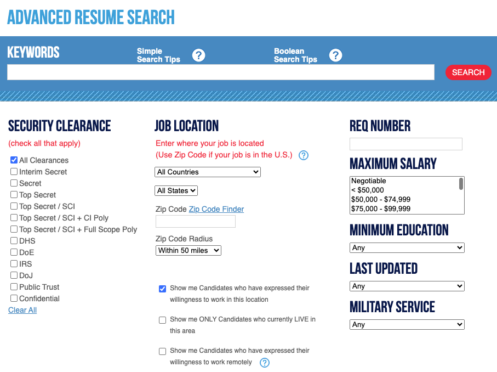
Below the keywords you enter, you’ll see various filters to help you further refine your search, including security clearance level, location, requisition number, maximum salary, minimum education, military service, and the date the job seeker last logged into their account.
Creating Effective Boolean Search Strings
While filters like a zip code radius are pretty straightforward, you may not be familiar with Boolean search logic. It’s worth familiarizing yourself with some quick Boolean tips to help you find the security-cleared talent you’re searching for. Boiled down to the basics, Boolean involves putting your keyword phrases inside quotation marks, to narrow down your search results to exactly what you’re looking for.
For example, searching for Software Engineer will provide results with the words software or engineer. But if you enter the phrase “Software Engineer” inside quotation marks, your search will only provide results that include those two words, in that exact order.
When crafting your search strings, think about how different job seekers may use spelling, spacing, and punctuation in their resume. Try using OR to capture the variety of ways job seekers describe their experience:
- “sec +” or “sec+” or “security+” or “security +”
- “system engineer” or “systems engineer”
Using AND as shown below will give you results that contain Software and at least one of the words in parentheses:
- Software and (design or develop or test or engineer)
You can even use parentheses to pull highly specific results. For example:
- ((“system engineer” or “systems engineer”) and (“program manager” or “project manager” or pmp or pmi)) and (linux and unix)
Keep in mind, when long searches come back with zero results, check to make sure all parentheses and quotes are balanced. When searching for hard to find talent, you may need to use fewer parameters. It’s better to see someone you don’t need rather than miss out on the person you do.
Save Time with Saved Searches and Resume Agents
Once you’ve run a search, ClearedJobs.Net presents you with a list of candidates. Each candidate’s overview includes essential details like their name, clearance level, education, desired salary, military service, ideal work locations, and key skills.

These details are useful to help you decide if you want to click through to view their resume. When you do view a resume, you’ll notice the keywords you searched for are highlighted in yellow throughout the resume, making it easy to find the information you’re looking for at a glance.
If you’re happy with the search results your specific search query returned, you can save the search for future use. That way, you can rerun the search with a single click, eliminating the need to input the same filters or Boolean search phrases again.
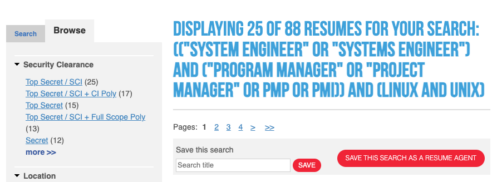
Another time saving option is to save the search as a resume agent, which automates the process. The system will run the same search every 24 hours and email you the results. This feature ensures you stay updated on new candidates who match your criteria without having to lift another finger.
Find Cleared Talent with Us
By leveraging these sourcing tips, saving effective searches, and automating the process with resume agents, you can stay ahead in the competitive landscape of hiring security-cleared professionals. So dive in, explore the resume database, and discover the next cleared candidate waiting to contribute to your organization’s success. And don’t hesitate to reach out to your account representative or our customer service team if you need assistance with Boolean searches, job postings, or anything else. Happy recruiting!
