INSIDE THE 
NEWS + ADVICE
Maintaining Job Search Privacy: Blocking Your Current Employer on ClearedJobs.Net

Your job seeker profile on ClearedJobs.Net offers a convenient “Block Employer” feature that allows you to prevent specific employers from seeing your profile and resume. Read on to learn how to block employers on your ClearedJobs.Net profile to ensure you can discreetly search for new opportunities without raising any questions.
When to Use the Block Employer Feature
We understand the importance of confidentiality during your job search. That’s why your profile has the ability to block employers to keep your job search efforts on the down low.
If you’re an active cleared job seeker, you may not want your current employer to discover your career exploration efforts. Or you may be a passive cleared job seeker who is content with your current position but open to considering other options. Either way, you may want to keep your ClearedJobs.Net profile active without tipping off your employer. By blocking specific employers, you can ensure that your profile remains invisible to them while keeping the door open to exciting future prospects.
Keep in mind, it’s a good idea to continually network and review your career options, even if you’re satisfied with your current role. So consider keeping your ClearedJobs.Net profile active and using “Block Employer” as necessary to maintain privacy.
How to Block an Employer on ClearedJobs.Net
Blocking an employer on ClearedJobs.Net is a straightforward process. Follow the steps below to specify which employers are unable to view your profile:
- Log in to your ClearedJobs.Net account. Once logged in, you will be directed to the “My Dashboard” screen.
- On the right side of the dashboard, you’ll find the option for “Blocked Employers.”
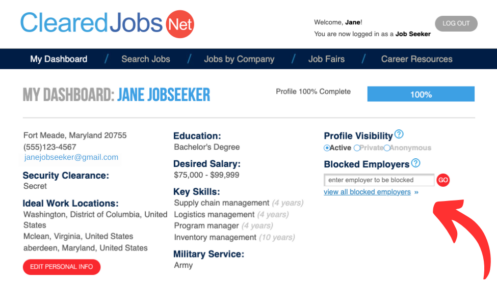
- Type the name of the employer you wish to block in the text entry field. As you type, they will appear in a list below the text entry field if they are an employer in our database.
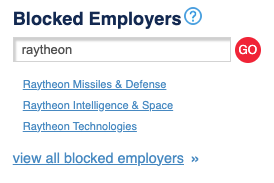
Note, if the name you enter does not appear, that employer is not a current ClearedJobs.Net customer, and you may wish to check back periodically to see if the company you want to block has been added.
- Next, select the desired employer from the list by clicking on their name and clicking the red “Go” button.
- To review your list of blocked employers, you can access them by clicking the “view all blocked employers” option on your Dashboard.
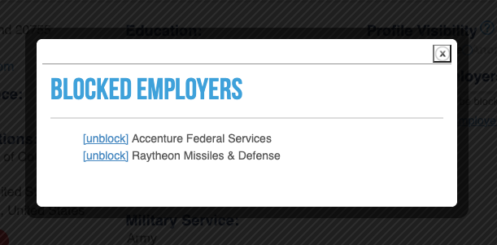
If you wish to unblock an employer at any time, locate their name in your list of blocked employers and simply click the “unblock” function next to their name. This will remove them from your list of blocked employers and allow them to see your profile and resume as normal.
Stay in Control of Job Search
By using the “Block Employer” feature on ClearedJobs.Net, you can take control of your job search and protect your privacy. Whether you’re actively seeking new employment or passively exploring opportunities, this tool ensures that your actions remain confidential.
Remember, it’s always beneficial to keep your ClearedJobs.Net profile active. You never know when an exciting opportunity might arise. By using the “Block Employer” feature as needed, you can ensure that your profile is set up for success.
If you have any questions or require assistance, don’t hesitate to reach out to ClearedJobs.Net’s Customer Service team at [email protected].
This entry was posted on Tuesday, July 11, 2023 11:29 am
