INSIDE THE 
NEWS + ADVICE
Protecting Your LinkedIn Connections
Social media is great for connecting people and for expanding your network both online and offline. At its foundation, social media is about sharing information. Thus, all of the default settings for any social media platform are going to be to share as much information as possible in that, or other, networks.
In the security cleared community operational security is always a concern and many cleared job seekers are mindful of whom they connect with on LinkedIn. That concern should extend to whether the individuals you connect with can see all of the other individuals in your network.
When you connect with your colleagues on LinkedIn, the default setting is that all of your Connections can be seen by that connecting colleague when they view your Profile. We recommend that you select that “Only You” can see your connections on LinkedIn.
There is one caveat however: If someone in your network views your profile, they can see connections that the two of you share.
LinkedIn is a powerful networking tool, but for those in the security-cleared community it needs to be used wisely.
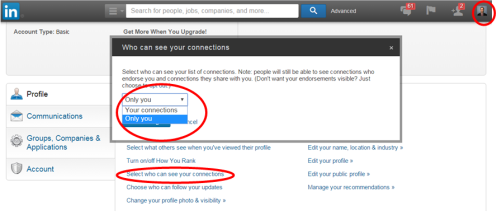
- Hover over your picture in the upper right and the Account & Settings dropdown appears. Select Privacy & Settings.
- Click on Select who can see your connections.
- Select Only you.
